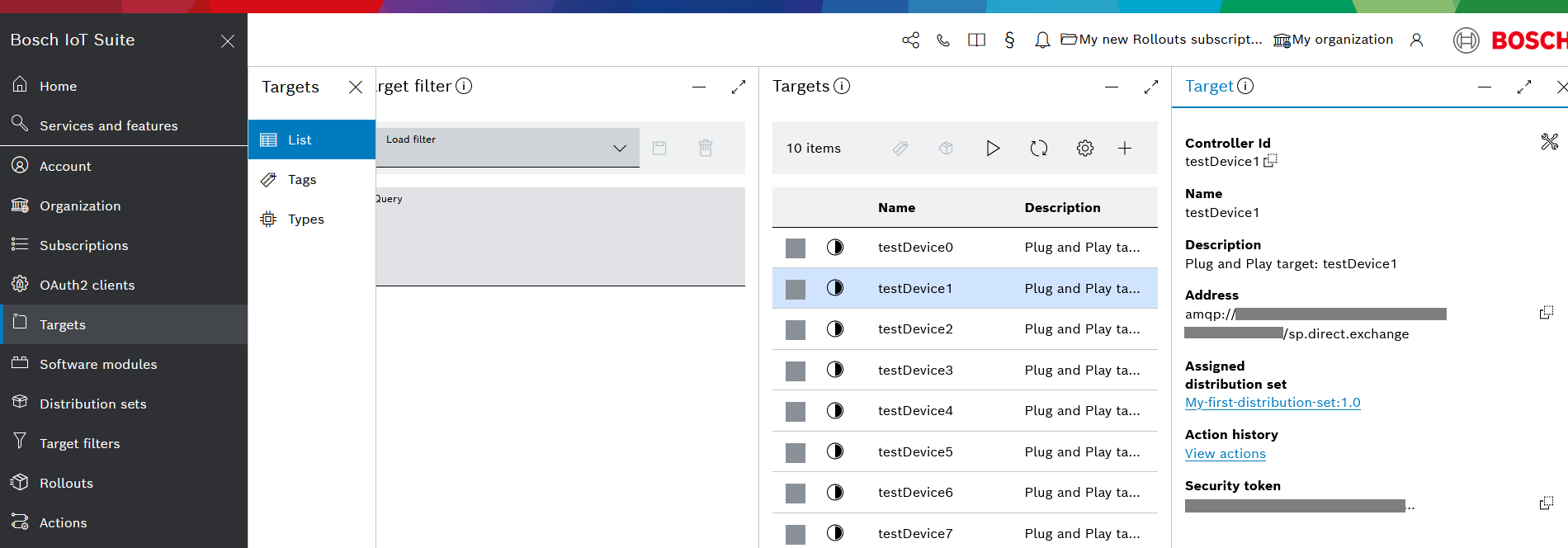Welcome to Bosch IoT Rollouts.
This guide is intended to give a quick overview of the most prominent scenarios which can be fulfilled with Bosch IoT Rollouts.
The following sections will guide you step by step:
- Quick Start
- Ordering Process
- Accessing Bosch IoT Rollouts
- Device provisioning
- Create an update
- Update a single device
- Update many devices
Each scenario builds upon the previous one, so it is possible to fulfill them successively. However, you can also use them for reference later on by heading directly to the section of interest.
API Replacement Token
The given code snippets use replacement tokens to indicate the information that has to be provided by the user. The following table describes where to find the respective token.
Token | Description |
|---|---|
HOST | |
TENANT_ID | see Binding Credentials - open Subscriptions > select the respective Subscription > open Binding credentials |
USERNAME | see Binding Credentials, same as above |
PASSWORD | see Binding Credentials, same as above |
TARGET_TOKEN | see Target security token authentication to enable the feature see Targets > Target to find a device’s security token |
GATEWAY_TOKEN | see Gateway security token authentication to enable the feature |
Device Management Federation API
The guide does not provide examples for the Device Management Federation (DMF) API (DMF API). Its protocol flow is described in the respective section of the API guide.
Moreover, the hawkBit Device Simulator implements a DMF client, which can be used as a reference implementation.