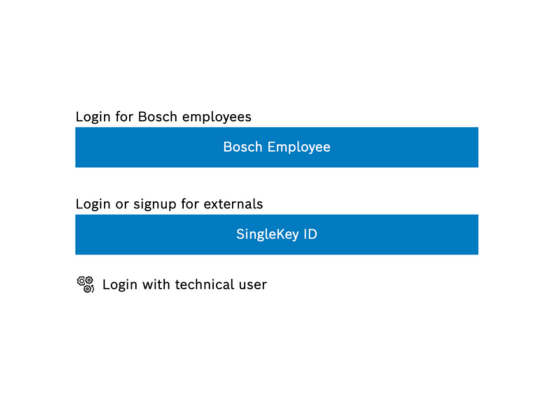You could login into Management UI and maintain your tenant, targets and software distributions. The login process is described in details on Login:
Login Methods
Login by Bosch-external customers
SingleKey ID Login
For users with a SingleKey ID, follow these steps:
- Open the login page for your region (https://console.eu1.bosch-iot-rollouts.com/ for EU or https://console.us1.bosch-iot-rollouts.com/ for US).
- Select the "SingleKey ID" login option and enter your SingleKey ID credentials.
Note
If you do not have a SingleKey ID, please create one on the Official SingleKey ID website. When doing so, make sure to use the same email address that you are registered with for your Bosch IoT Rollouts tenant.
Login by Bosch-internal customers
- Open the login page for your region (https://console.eu1.bosch-iot-rollouts.com/ for EU or https://console.us1.bosch-iot-rollouts.com/ for US).
- Select the "Bosch Employee" login option to login via Bosch ID.
You could also use Bosch IoT Rollouts REST API described at API references.