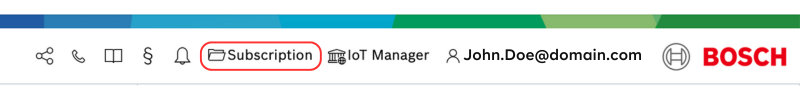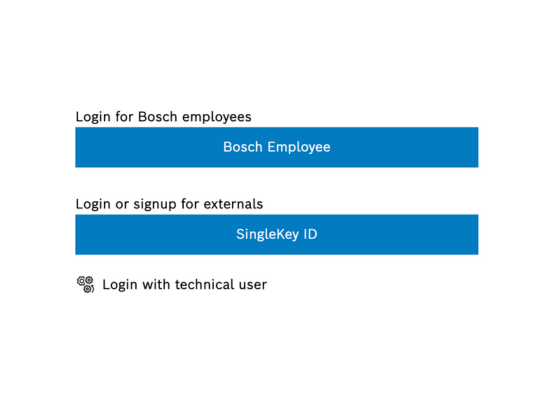This document provides detailed instructions on how to access the Bosch IoT Rollouts console, available for both the EU and US regions. Follow the steps outlined in this guide to ensure a smooth login experience.
Accessing the Login page
To begin, choose the appropriate environment for your login:
- EU Region: https://console.eu1.bosch-iot-rollouts.com
- US Region: https://console.us1.bosch-iot-rollouts.com
Make sure you select the correct link based on your region to avoid any access issues.
Login with IdP Hints
You can specify identity provider (IdP) hints to streamline your login process. Use the following format for the URL:
https://console.eu1.bosch-iot-rollouts.com?idp_hint=<your_idp_hint>
Login with pre-selected Tenant
To perform a login with a preselected tenant, format the URL as shown below:
https://console.eu1.bosch-iot-rollouts.com?tenant=<your_tenant>
Once you perform the login, the preselected tenant can be seen in the top menu bar.
Login Methods
Bosch Employee Login
For Bosch employees, use the Bosch Employee login method:
- Open the login page for your region (EU or US).
- Select the "Bosch Employee" login option.
- Enter your Bosch employee credentials.
SingleKey ID Login
For users with a SingleKey ID, follow these steps:
- Open the login page for your region (EU or US).
- Select the "SingleKey ID" login option.
- Enter your SingleKey ID credentials.
Note: If you do not have a SingleKey ID, please create one on the Official SingleKey ID website. When doing so, make sure to use the same email address that you are registered with for your Bosch IoT Rollouts tenant.
Technical User Login
For technical users using a username and password:
- Open the login page for your region (EU or US).
- Select the "Login with technical user" option.
- Enter your username and password.
Troubleshooting Login Issue
If you encounter any issues while logging in, try the following steps:
- Ensure you are using the correct URL for your region.
- Double-check your username and password.
- Clear your browser cache and cookies.
- Try using a different web browser.
If the issue persists, contact support for further assistance.