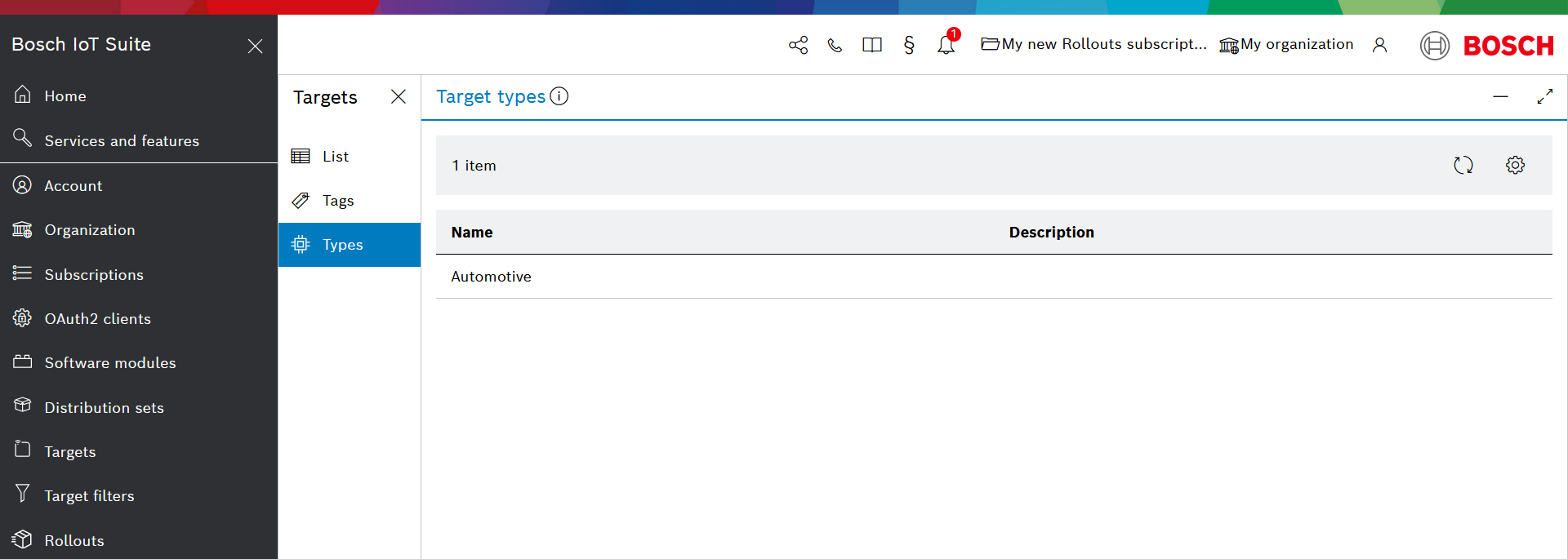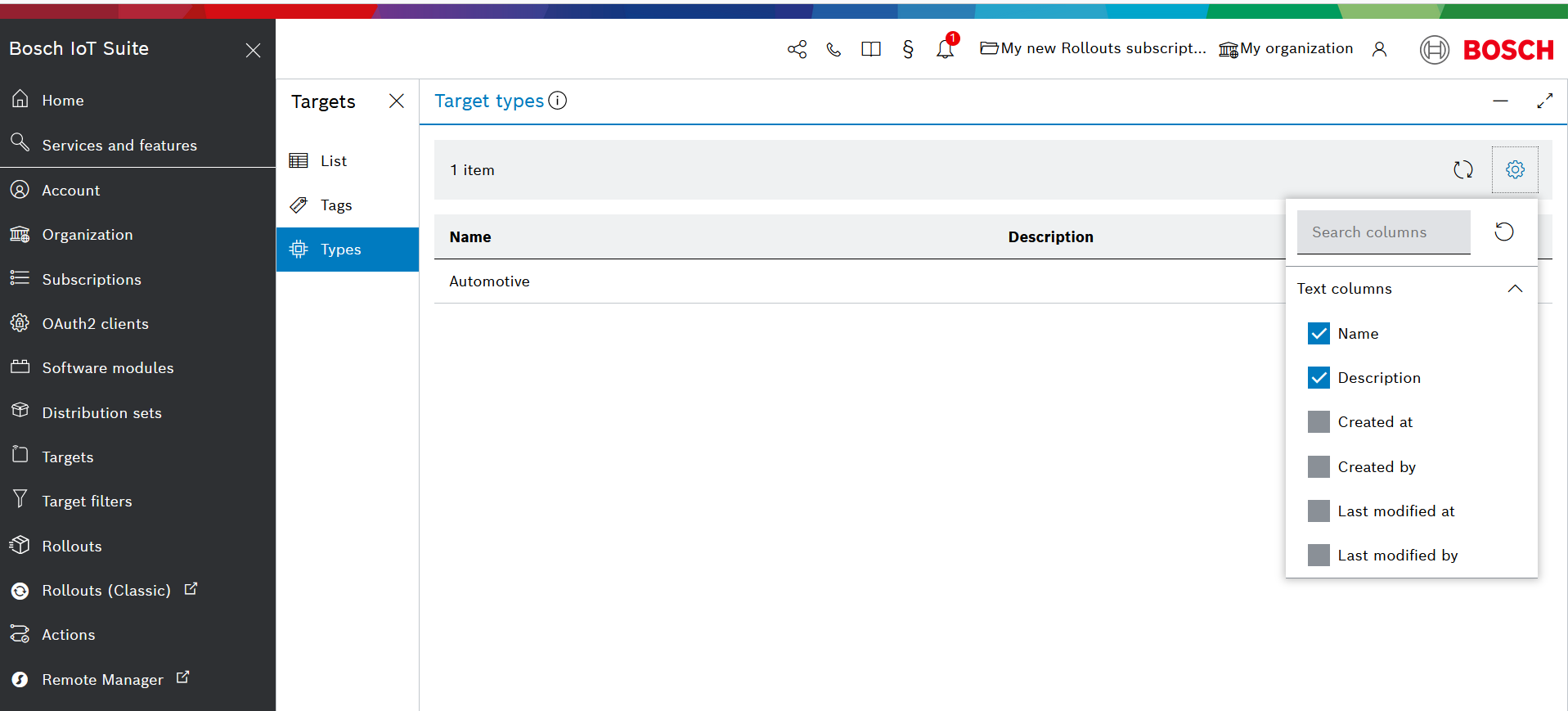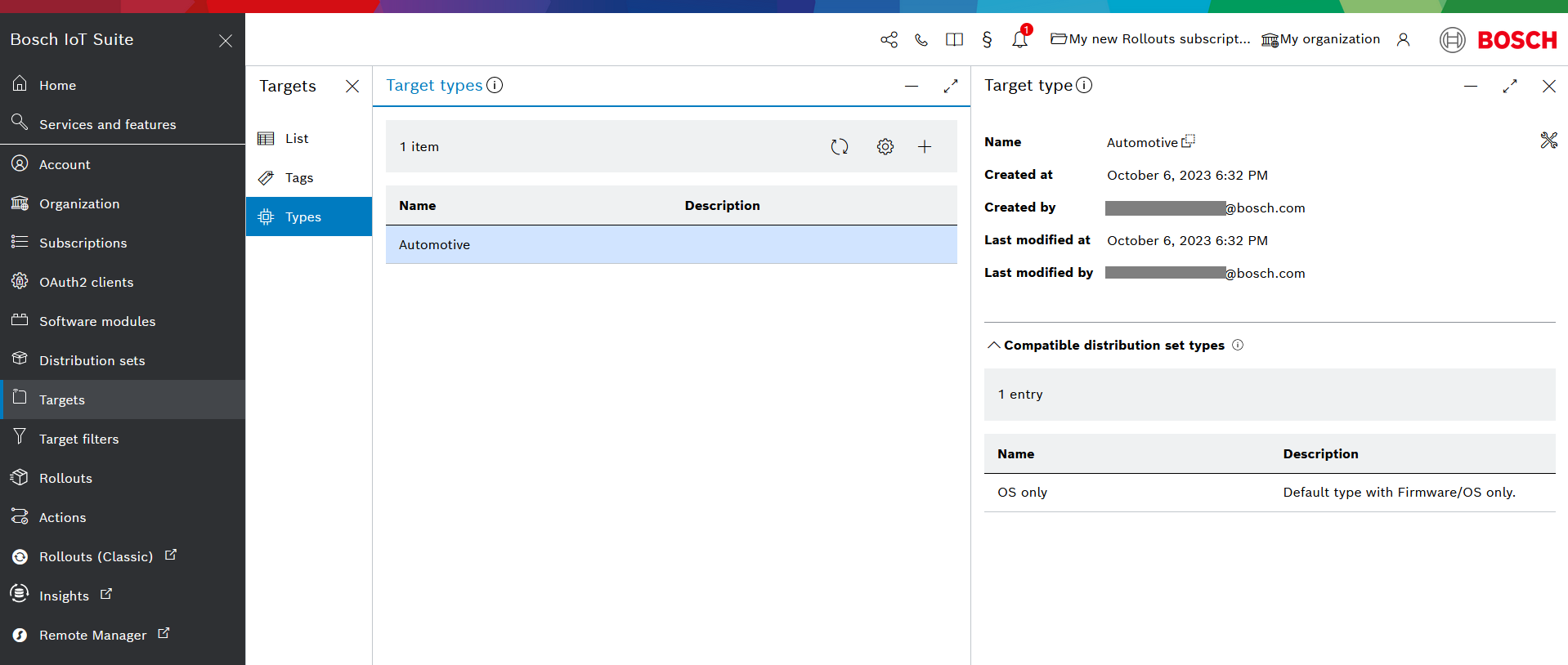By default, all targets are compatible with all distribution sets.
However, some targets may not support the content of a certain distribution set. Nevertheless, the assignment of this distribution set to the target will be technically possible.
To avoid such errors, you can restrict the general compatibility by using target types.
More information on the concept of type compatibility and how to create and manage target types is available here.
To see the list of already created target types:
- Open Targets from the main navigation on the left.
- Open Types from the sub-navigation, as you can see on the screenshot.
- Select the type from the list to see its full details.
As with other lists, you can add more columns to display additional properties, as presented on the screenshot:
Selecting a specific target type will open its Target type details view: