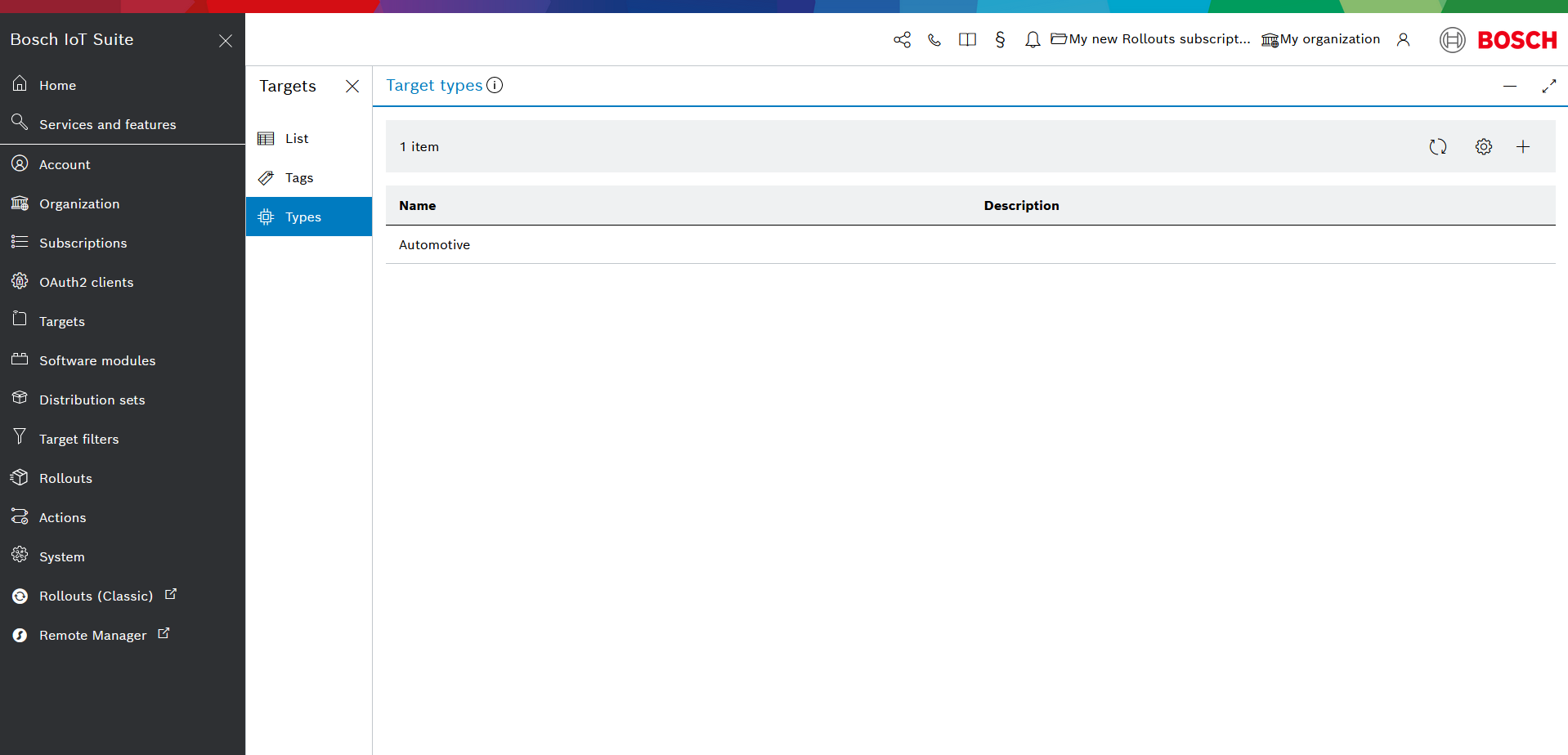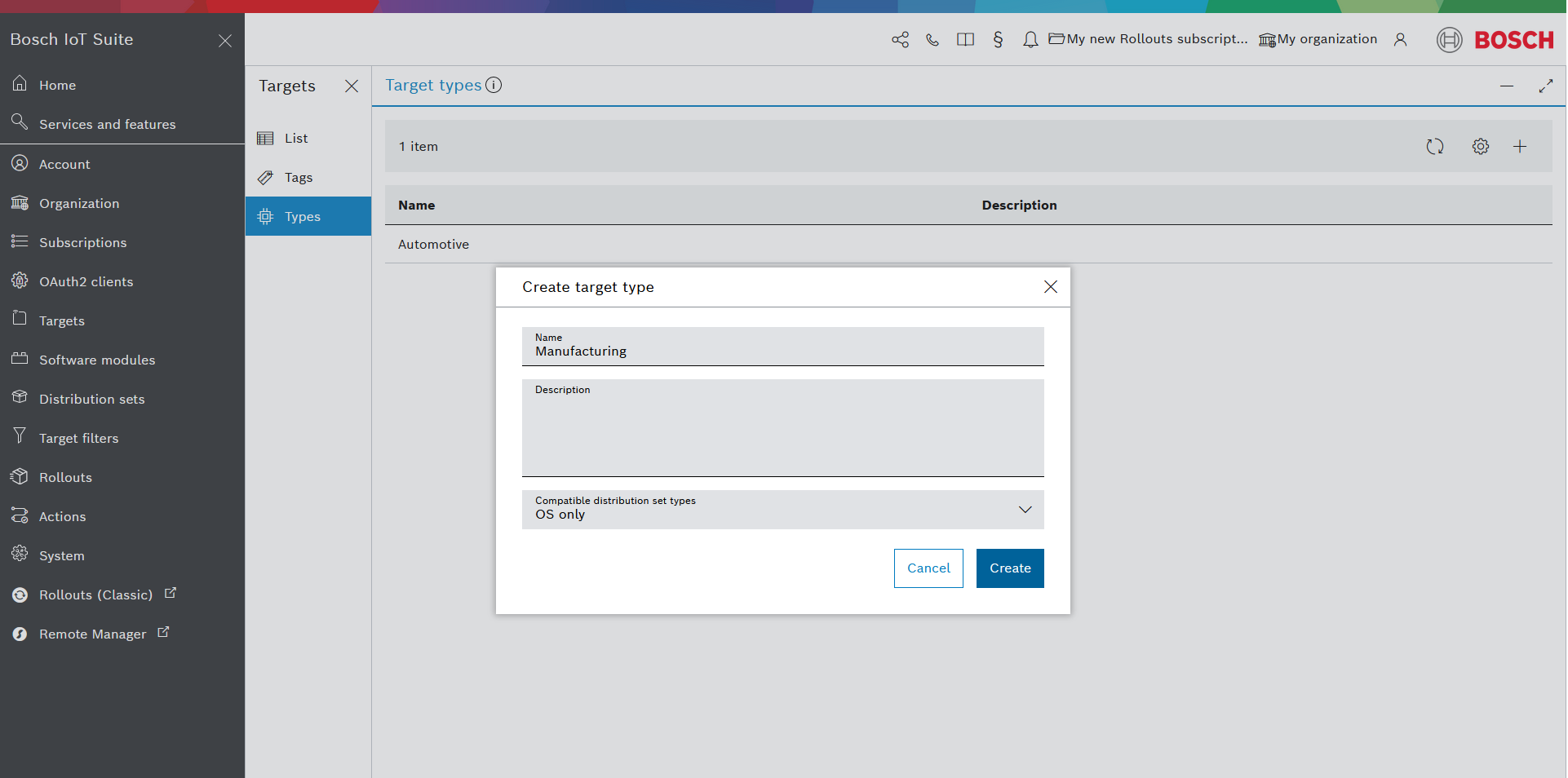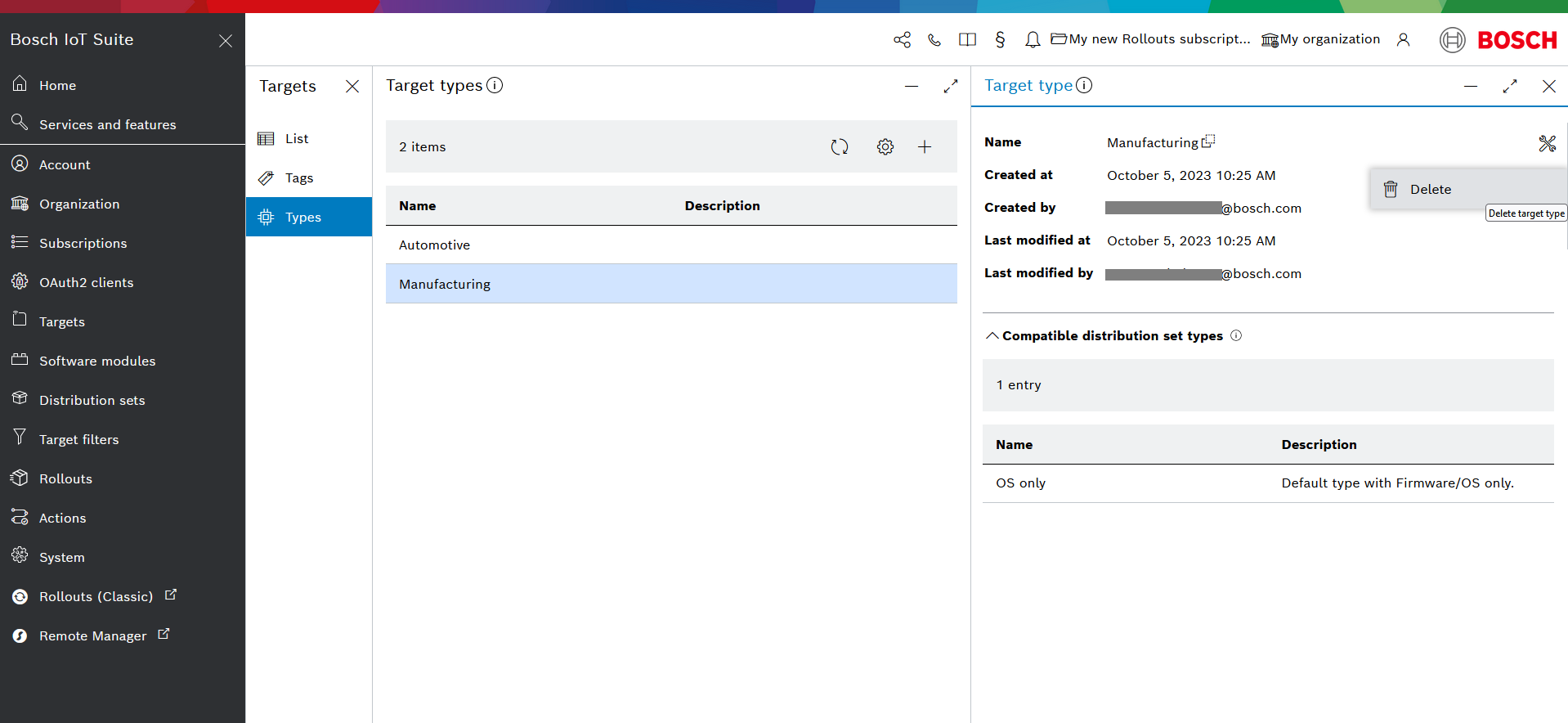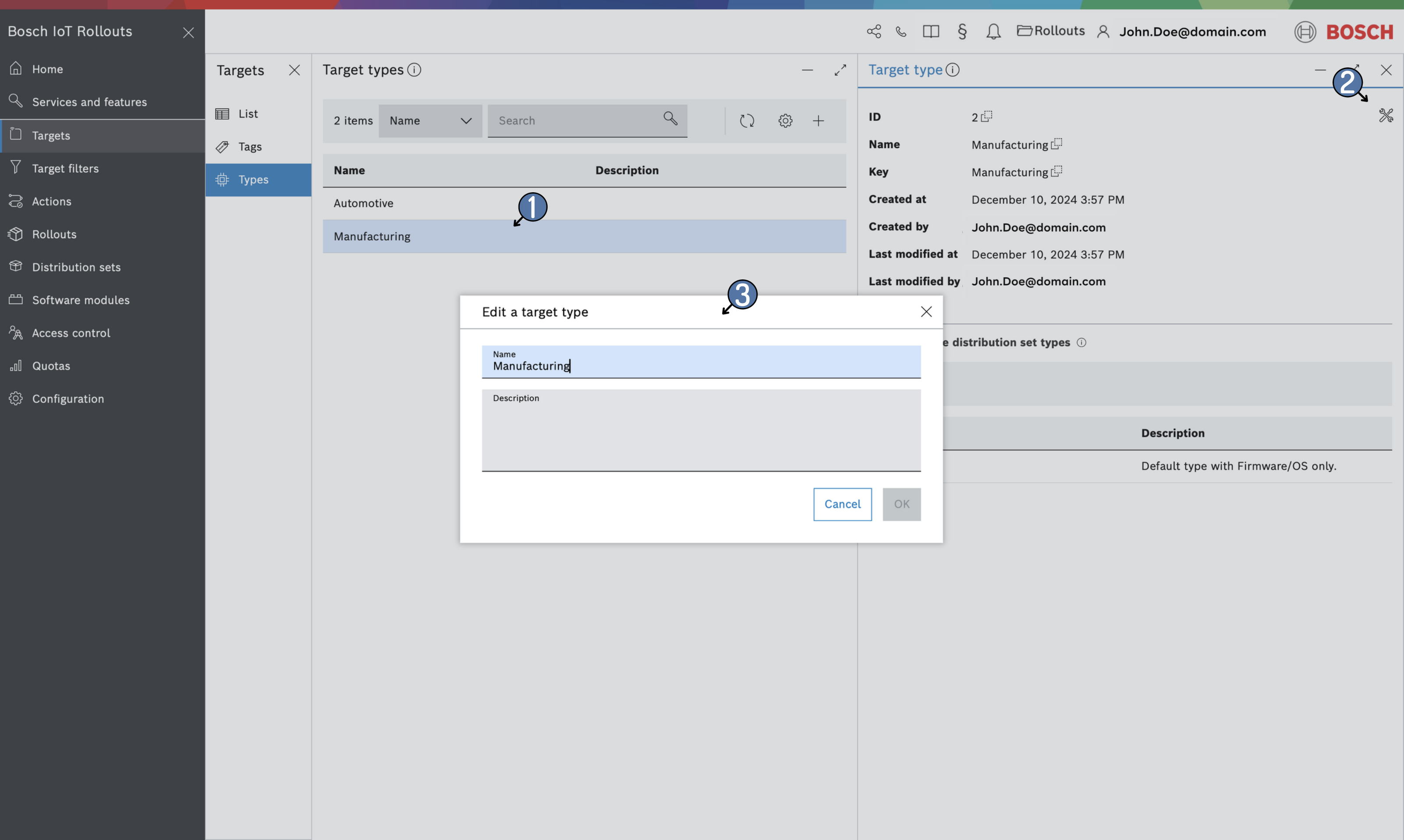Target types allow you to restrict the general compatibility of all targets thus avoiding wrong assignments of distribution sets.
Create a target type
To create a new target type follow the steps below:
- Enter the Targets UI feature from the left main navigation.
- Choose Types from the sub-navigation.
- Click the + icon on the top right side.
- In the Create target type dialog that opens, fill in:
- the desired name of the new type,
- an optional description of the type,
optionally, select one or more compatible distribution set types from the dropdown menu.
The dropdown menu will include all predefined and custom distribution set types. When you expand the dropdown, there is also a search bar, which allows you to find the desired type more easily.
If you do not select any distribution set type, then the target will be compatible with all.
- Click Create.
You will then see the newly created target type as part of the list, with its detailed view open:
The Target type view displays the target type name, when and who created the target type,when and who modified it last.
Below the details you will see a list of all Compatible distribution set types. In the screenshot above, we see OS only as this is the compatible distribution set type we applied during the creation of the target type.
Delete a target type
When you no longer need a target type, you can easily delete it by following these steps:
- Select the respective target type from the list.
- Click the Target types actions icon in the top right area.
- Click Delete.
- In the dialog that opens up, confirm with Delete.
Be aware, that delete would be disabled, if there is a target assigned to this target type.
Edit a target type
On the list of target types, select the one you want to edit.
Then, click the target type actions icon in the top right area with target type properties.
Click the Edit from the drop down menu. You can edit Name and Description of a target type.