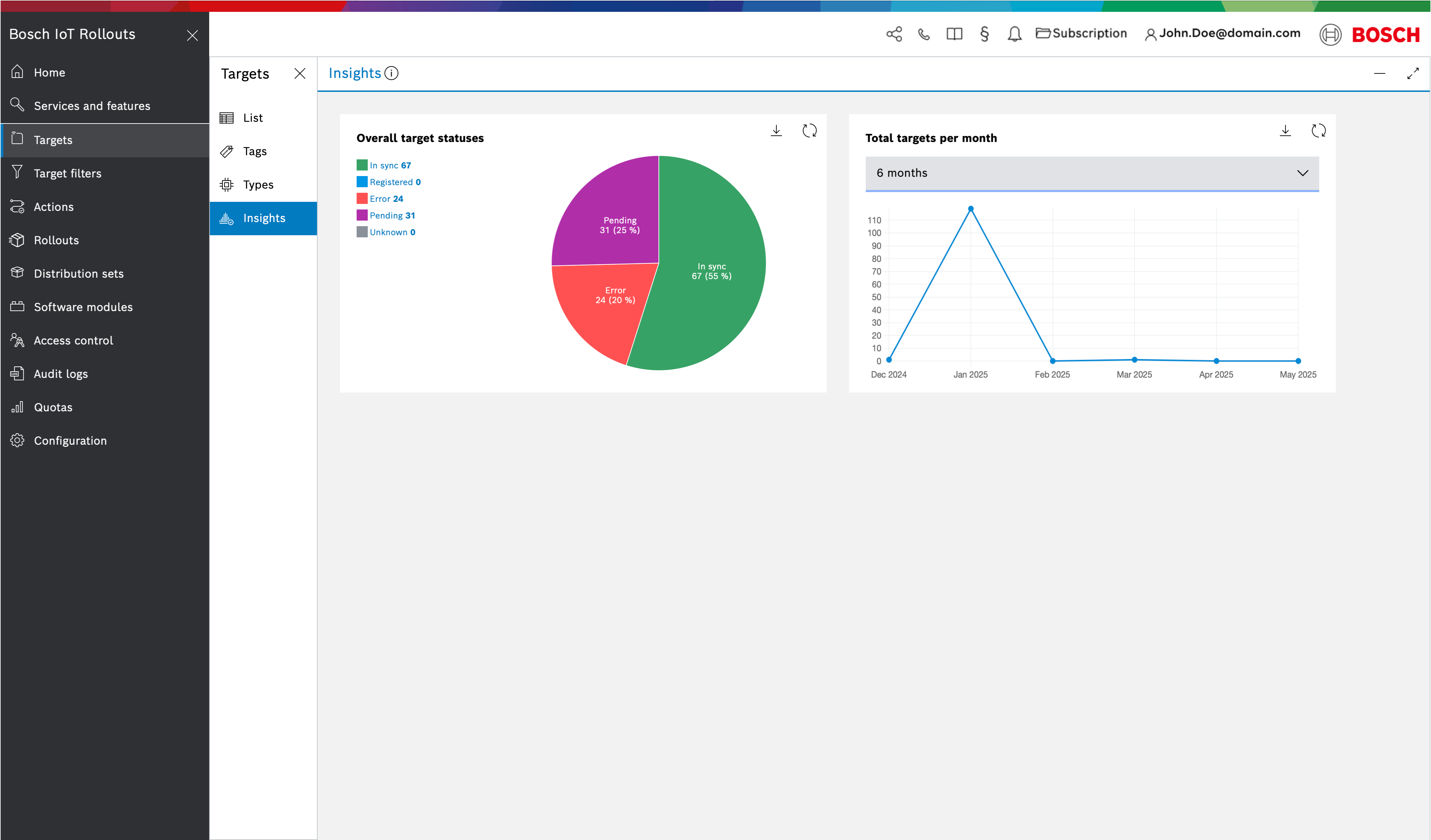The Targets Insights page provides an at-a-glance overview of your rollout targets’ status and growth over time. You can use these insights to quickly understand the distribution of target statuses, spot onboarding trends, and drill into areas that may require attention.
Insights Blade
In the left-hand main navigation menu, click on Targets and in the sub-navigation menu, click on Insights.
Actions & Export
- Refresh
Click the refresh icon to reload data from the backend.
- Export
Click the download icon to export chart data as CSV
Use Cases
Health monitoring
Quickly check if a large number of targets are in Error or Pending and drill down to resolve issues before they impact production.
Onboarding analysis
Track how many new devices you onboard each month to forecast capacity and plan rollout schedules.
Audit & reporting
Export snapshot data for compliance reports or share with stakeholders.