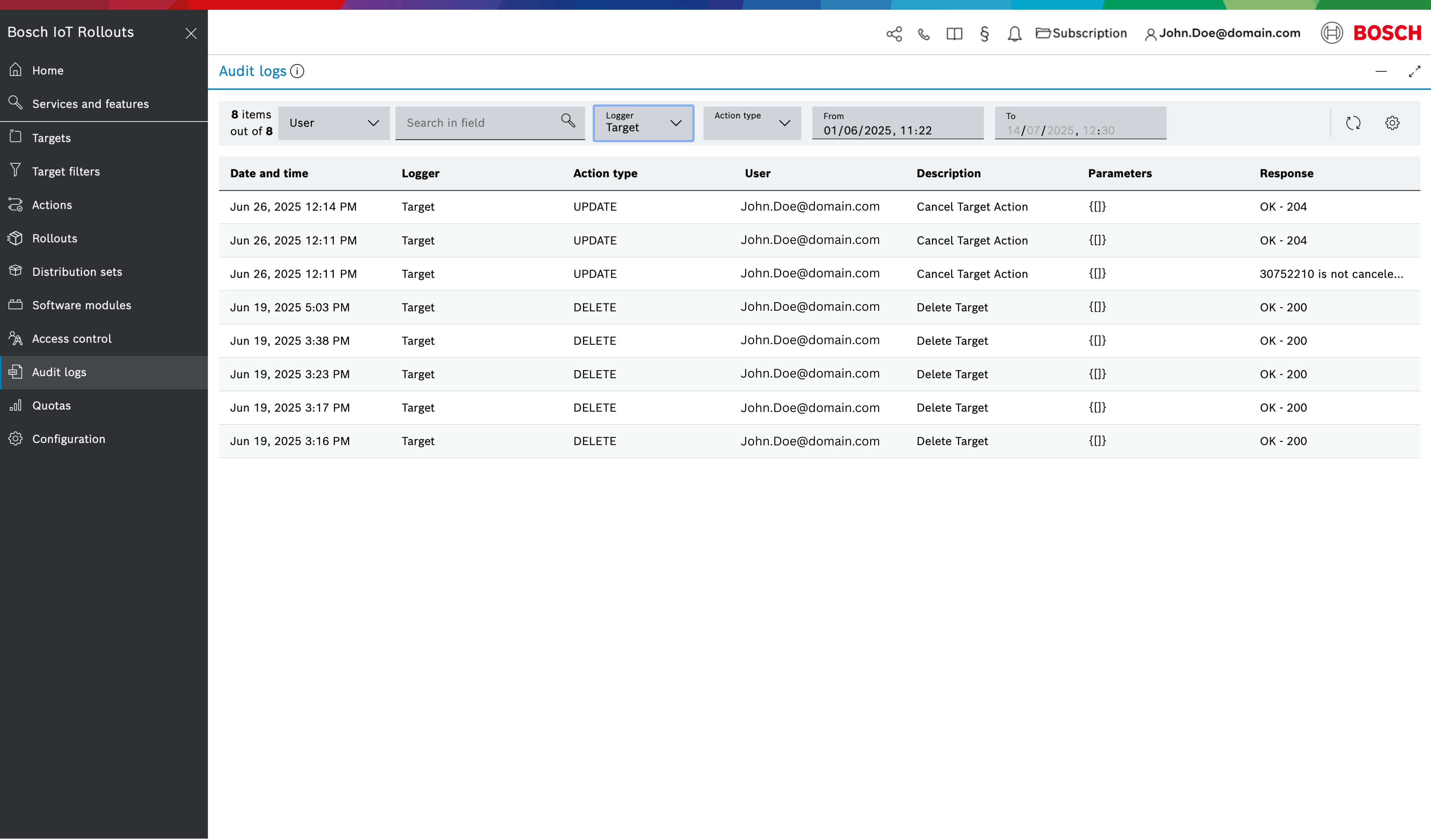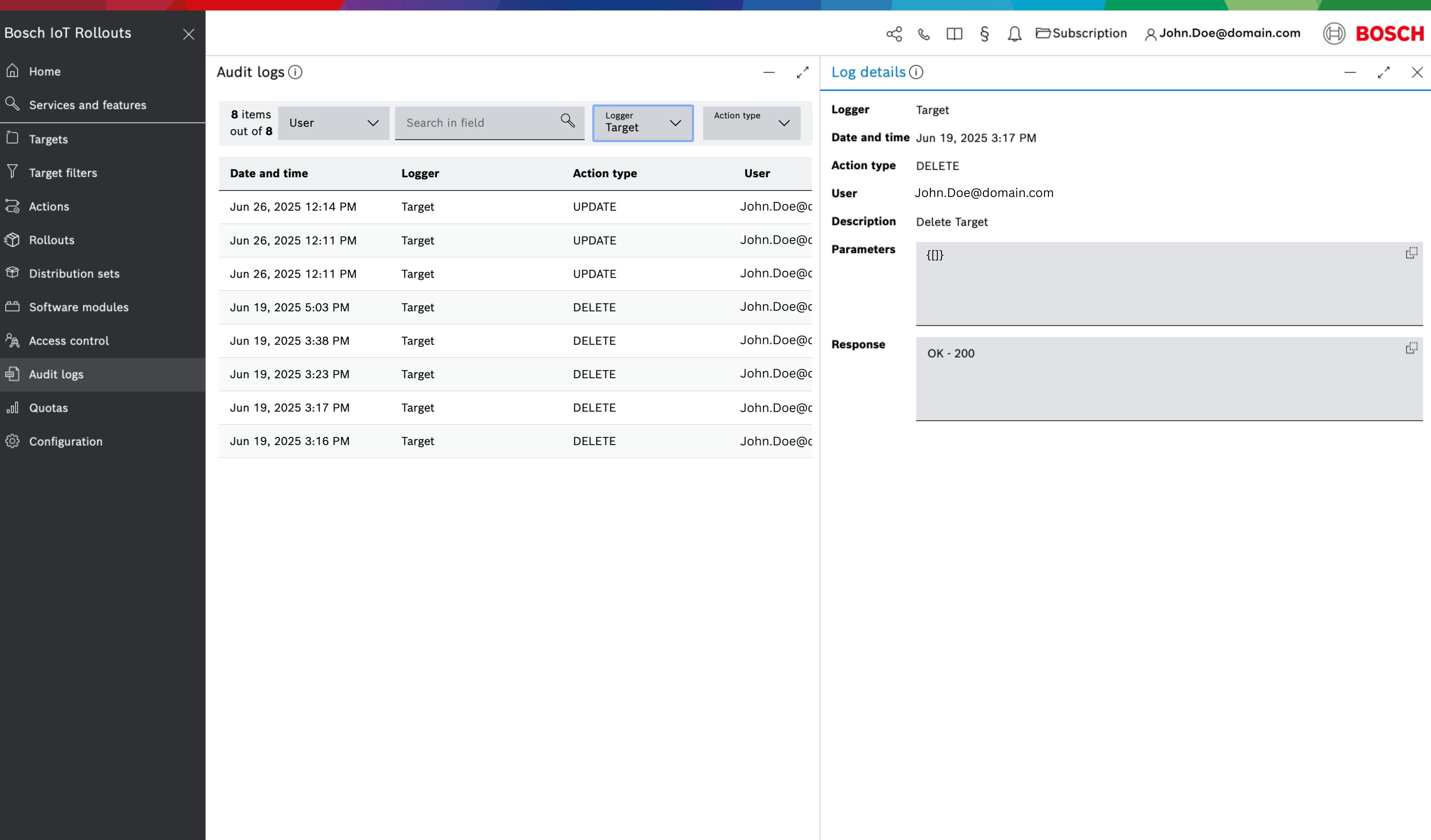The Audit Logs feature in Bosch IoT Rollouts provides users with detailed insight into actions and events that have occurred within the system. This allows for increased transparency, monitoring, and troubleshooting capabilities.
Viewing Audit Logs
Audit Logs are accessible directly from the user interface. Upon navigating to the Audit Logs section, users will see a list of audit events with the following details:
Date and Time: The timestamp indicating when the action occurred.
Logger: Identifies the module that generated the log entry.
Action Type: The type of action performed (CREATE, READ, UPDATE, DELETE).
User: The user who initiated the action.
Description: A brief description of the logged action.
Parameters: The parameters the action was called with.
Response: The system’s response, typically indicating the outcome or status code.
Filtering Audit Logs
Users can refine the displayed audit logs using several available filters:
Filter by User or Description: Users can perform free-form text searches to quickly narrow logs based on a specific user or log description.
Logger: Users can select a logger from a dropdown menu. The available options correspond to loggers relevant to the user's tenant.
Action Type: Users can select the specific type of actions they wish to view (CREATE, READ, UPDATE, DELETE) from a dropdown menu.
Time Period: Users can define the start and end date/time range to view logs within a specific period.
Viewing Log Details
To see more detailed information click on an individual log entry from the Audit Logs list.
A new blade will open, displaying more comprehensive details of the selected log. Especially useful for logs containing a lot of parameters or a bigger response.
Benefits of Using Audit Logs
Enhanced Transparency: Clear visibility into user actions and system responses.
Improved Troubleshooting: Simplified identification and investigation of potential issues.
Compliance and Auditability: Accurate historical records of all destructive actions for compliance purposes.