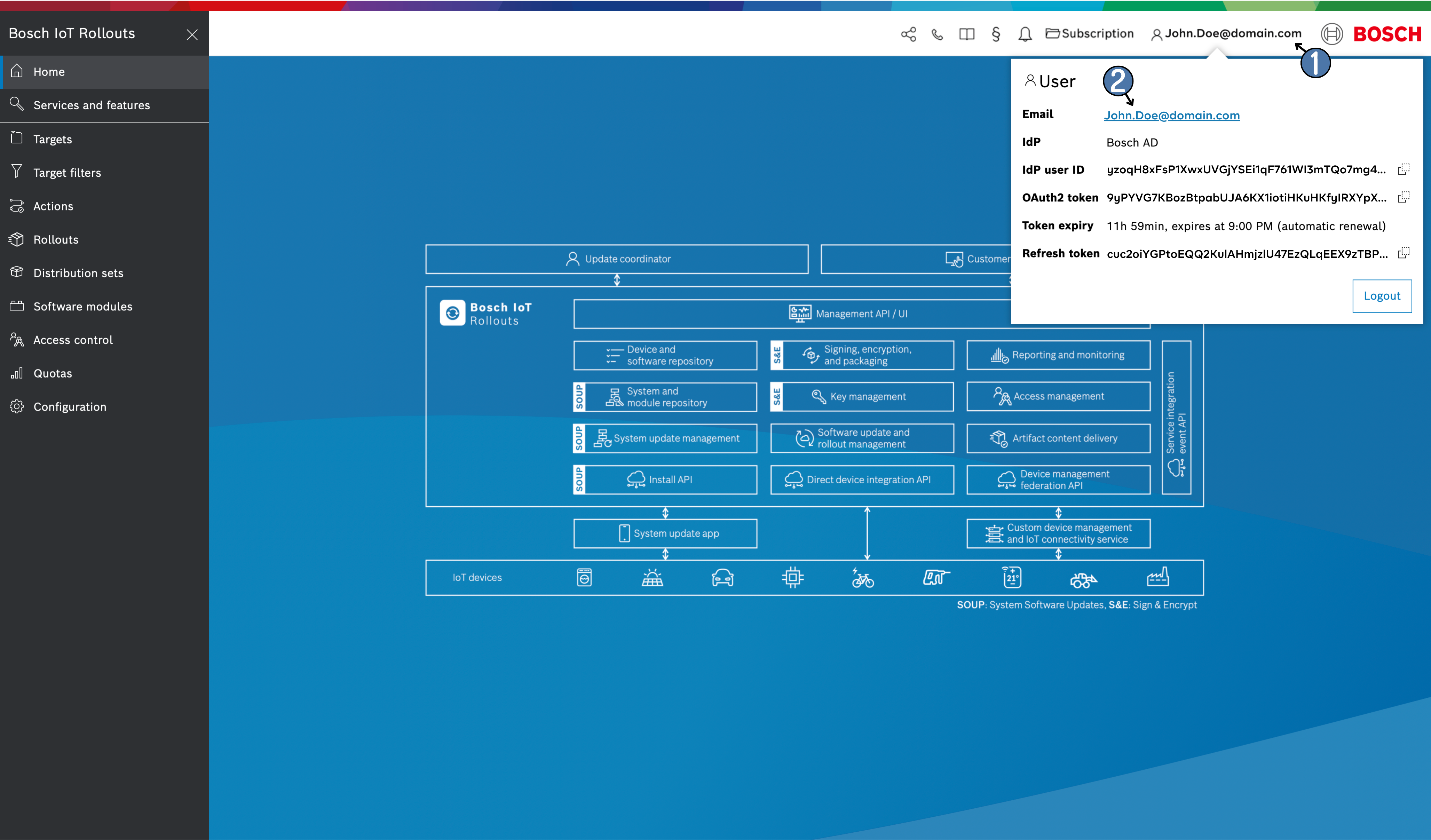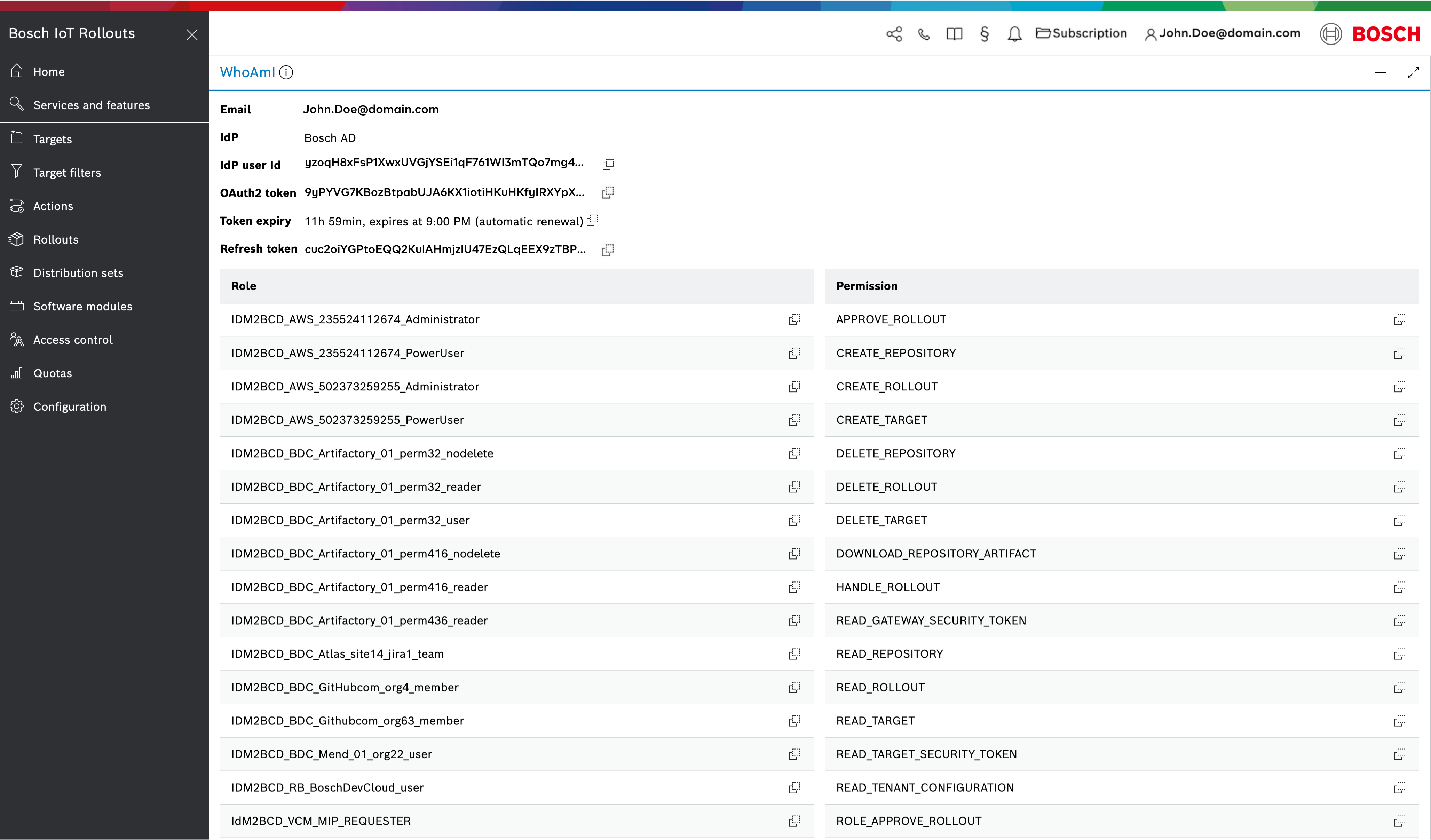The Who Am I feature in Bosch IoT Rollouts provides users with a convenient way to inspect their own identity and permissions in the system without requiring administrative access or the "USER_MANAGEMENT" permission.
This feature is especially useful for troubleshooting, auditing, and verifying access rights independently.
Navigation
Navigate to the Bosch IoT Rollouts application. In the top right corner, click on your user icon or email address.
In the dropdown, click on the user card to navigate to the WhoAmI page.
WhoAmI
Once accessed, the WhoAmI view provides a structured overview of your identity and current session, as well as all roles and permissions assigned to your user.
Identity Section
This section includes:
Email: Your account email address.
IdP (Identity Provider): The identity provider used (e.g., Bosch AD).
IdP User ID: A unique identifier for your account issued by the IdP.
OAuth2 Token: Your current access token.
Token Expiry: Validity duration of your token.
Refresh Token: Token used for refreshing session.
Roles and Permissions
The second part of the view lists all roles and permissions that have been granted to your account.
Conclusion
The Who Am I feature gives you clear visibility into your identity, permissions, and roles within Bosch IoT Rollouts—all without administrative rights. It simplifies access management and reduces dependency on support teams.