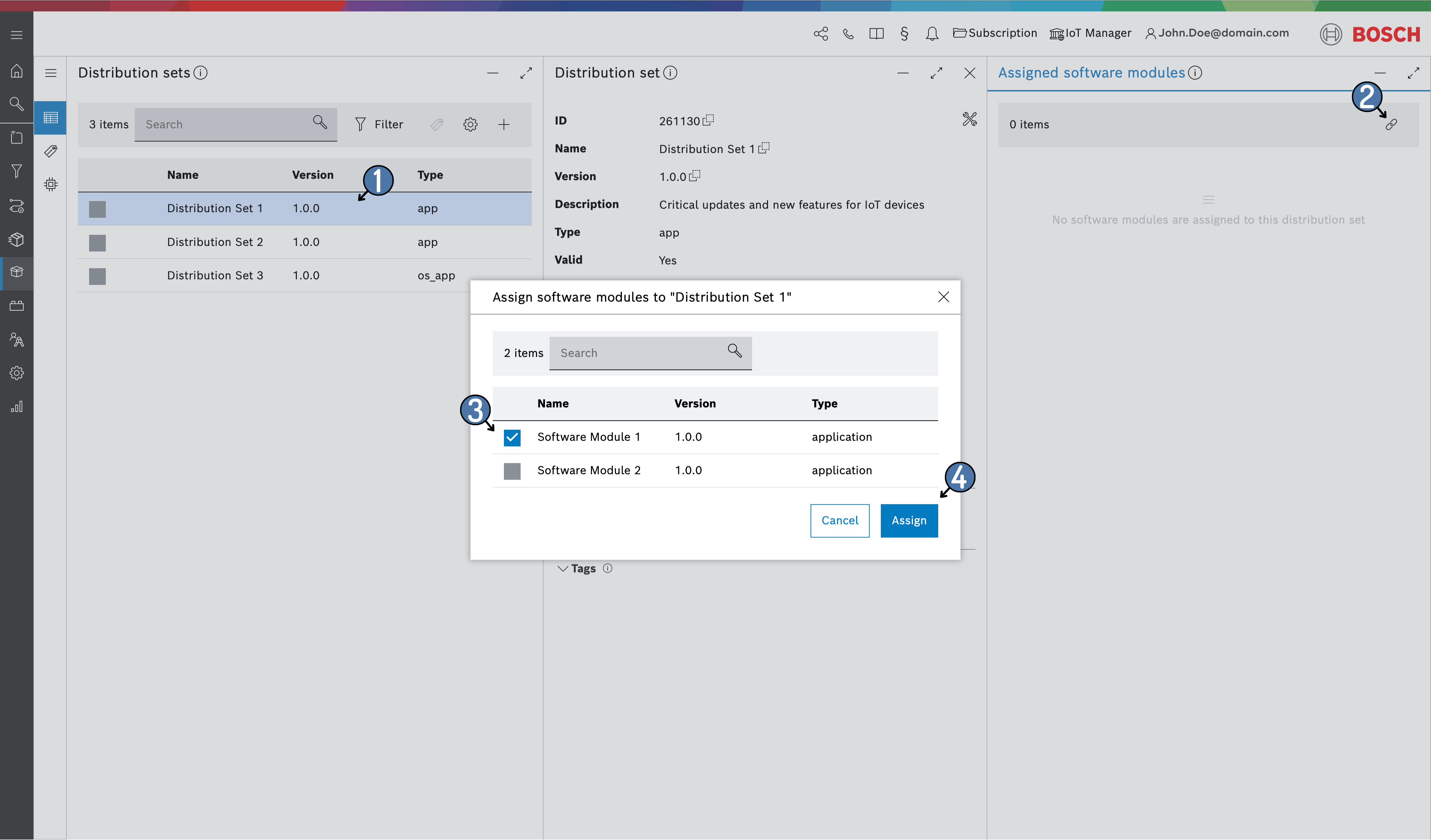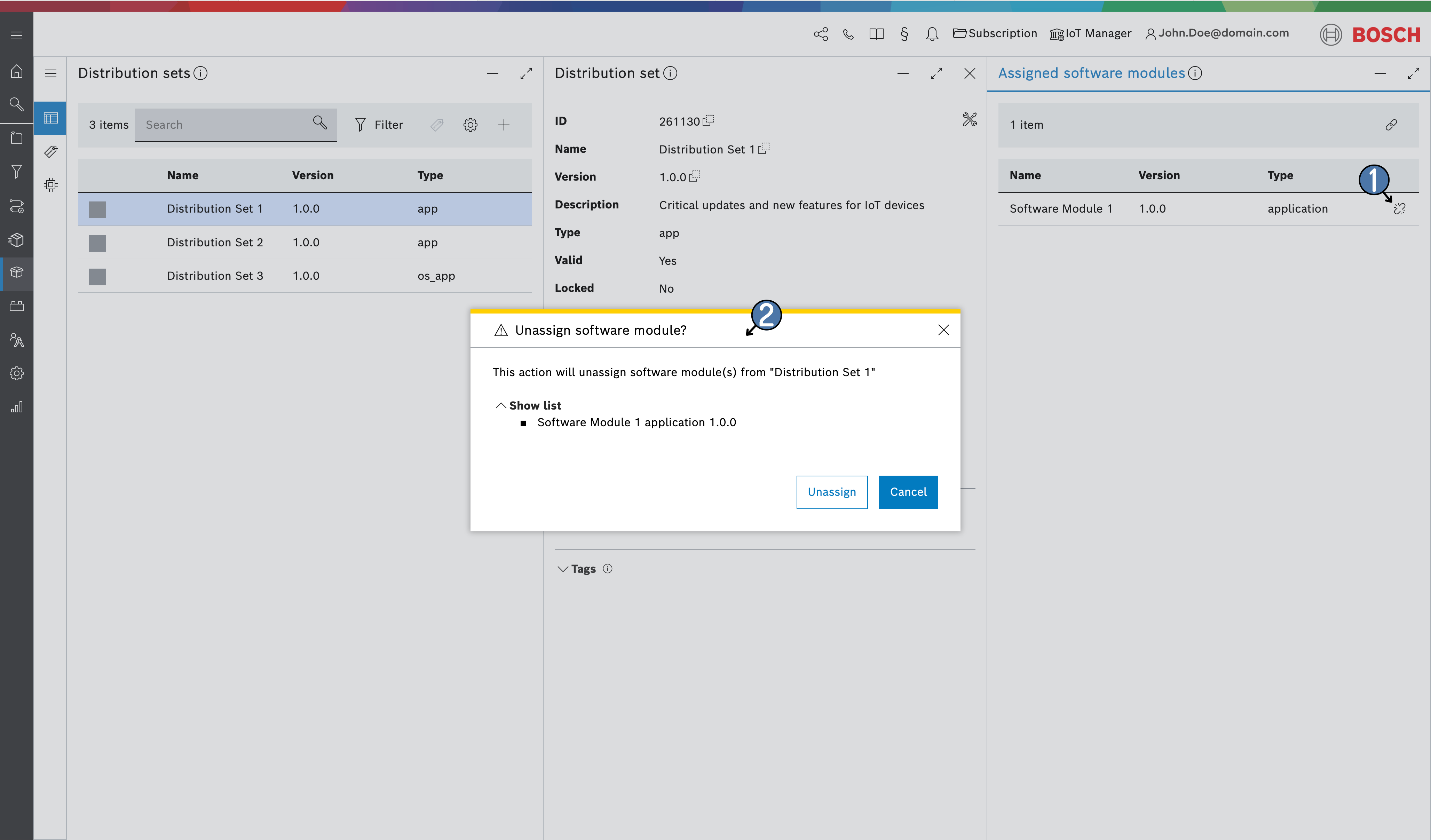To assign a software module to a distribution set:
- Select the distribution set from the list of distribution sets.
- Click the Assign icon in the Assigned software modules blade view.
- This opens a dialog where you can select one or several of the already created software modules. To learn how to create a software module refer to Create a software module.
- Confirm with Assign.
In case you have a large number of software modules, you can also use the search functionality. It searches in the following fields: name, version, and type.
The assigned software modules then appear on the list.
To unassign an already assigned software module, click the Unassign icon next to each software module on the list and confirm the action in the popup.