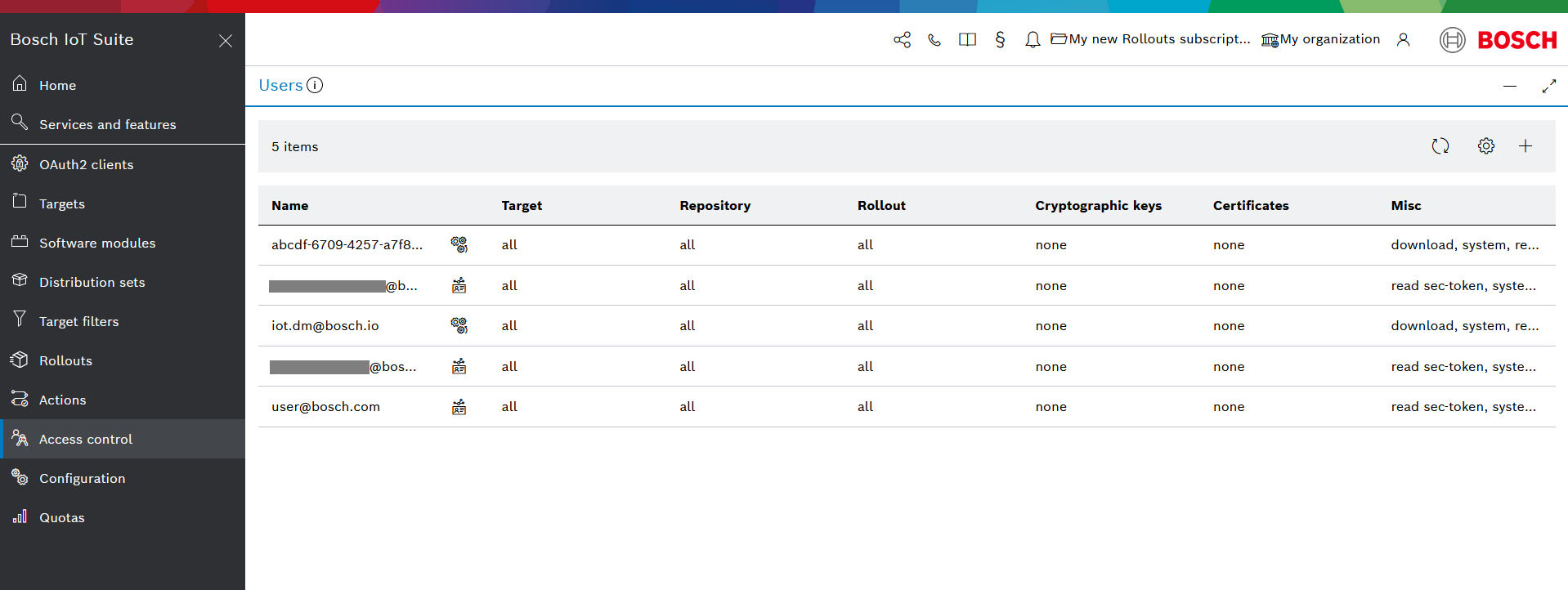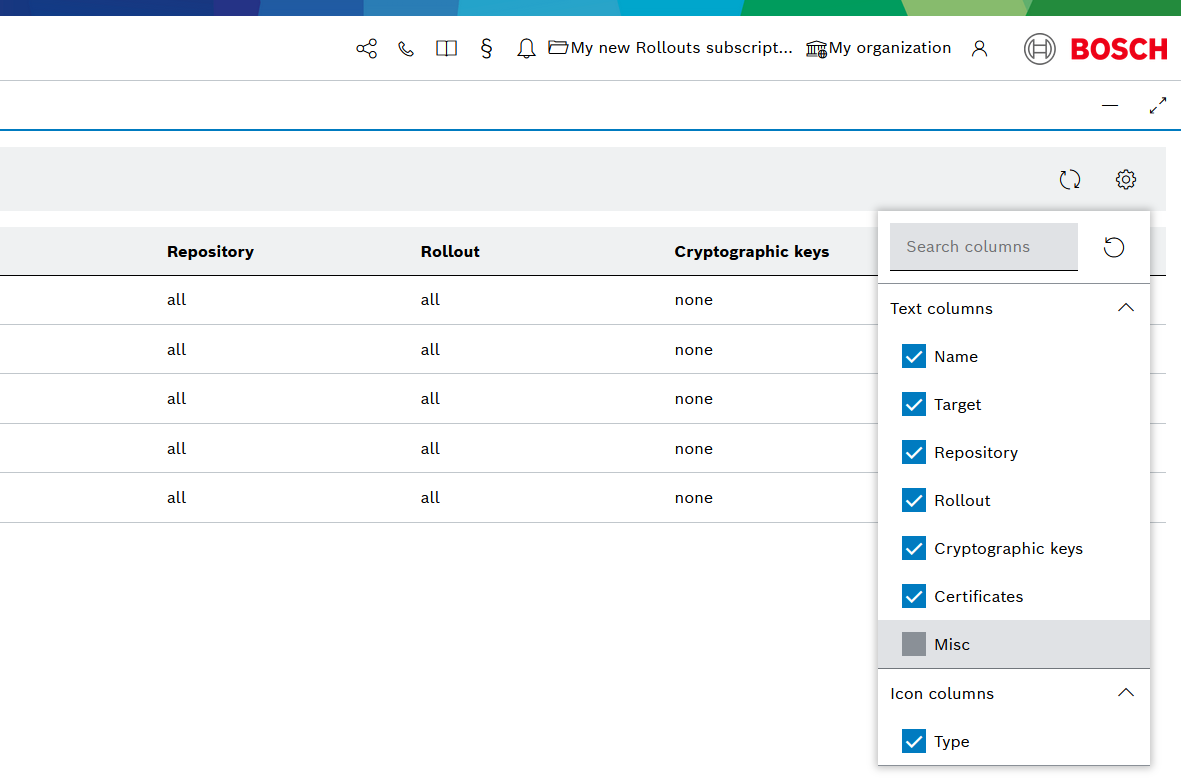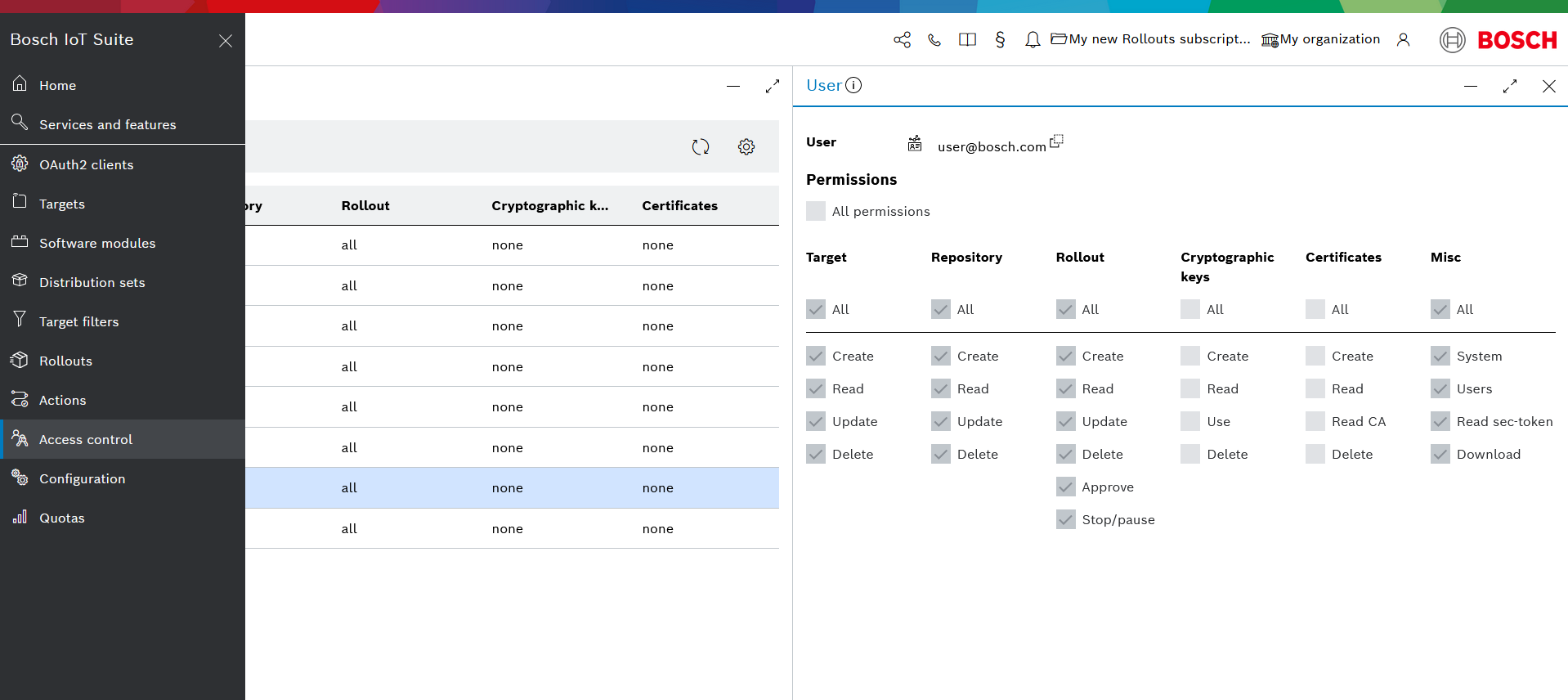The Access control UI feature provides all necessary settings and configurations related to user permissions.
In this page you will learn how to work with the Users view.
For the moment you can only view user permissions and create new users but not edit the permissions or delete an already created user.
View list of users
Upon selecting Access control from the main navigation you will enter the Users view.
It provides a list with all tenant-related users - both persons and technical clients.
Each user is listed with its name and type of user.
The type is indicated by the icon in the second column and can be System or Open ID.
The related permissions of each user are organized by resource and displayed in the following columns:
- Target
- Repository
- Rollout
- Cryptographic keys
- Certificates
- Misc
As in other UI features you can configure the table columns. In the Users view columns are visible by default but you can remove some if preferred.
You can also trigger a refresh via the respective button.
View user details
You can view each user's details by selecting it on the list of users. This will open the User view.
On top of the User view you will see the name of the user, preceded by the icon of its type. You can copy the user name by clicking the Copy to clipboard icon on its right.
Under Permissions you will find a detailed view of the user's permissions grouped by purpose.
If All permissions was selected upon user creation, all checkboxes will be selected.
If a more fine-tuned approach was chosen then only the provided permissions' checkboxes (All, Create, Read, Update and Delete) will be ticked for each resource e.g. Target, Repository, Rollout, Cryptographic keys, Certificates and Misc.