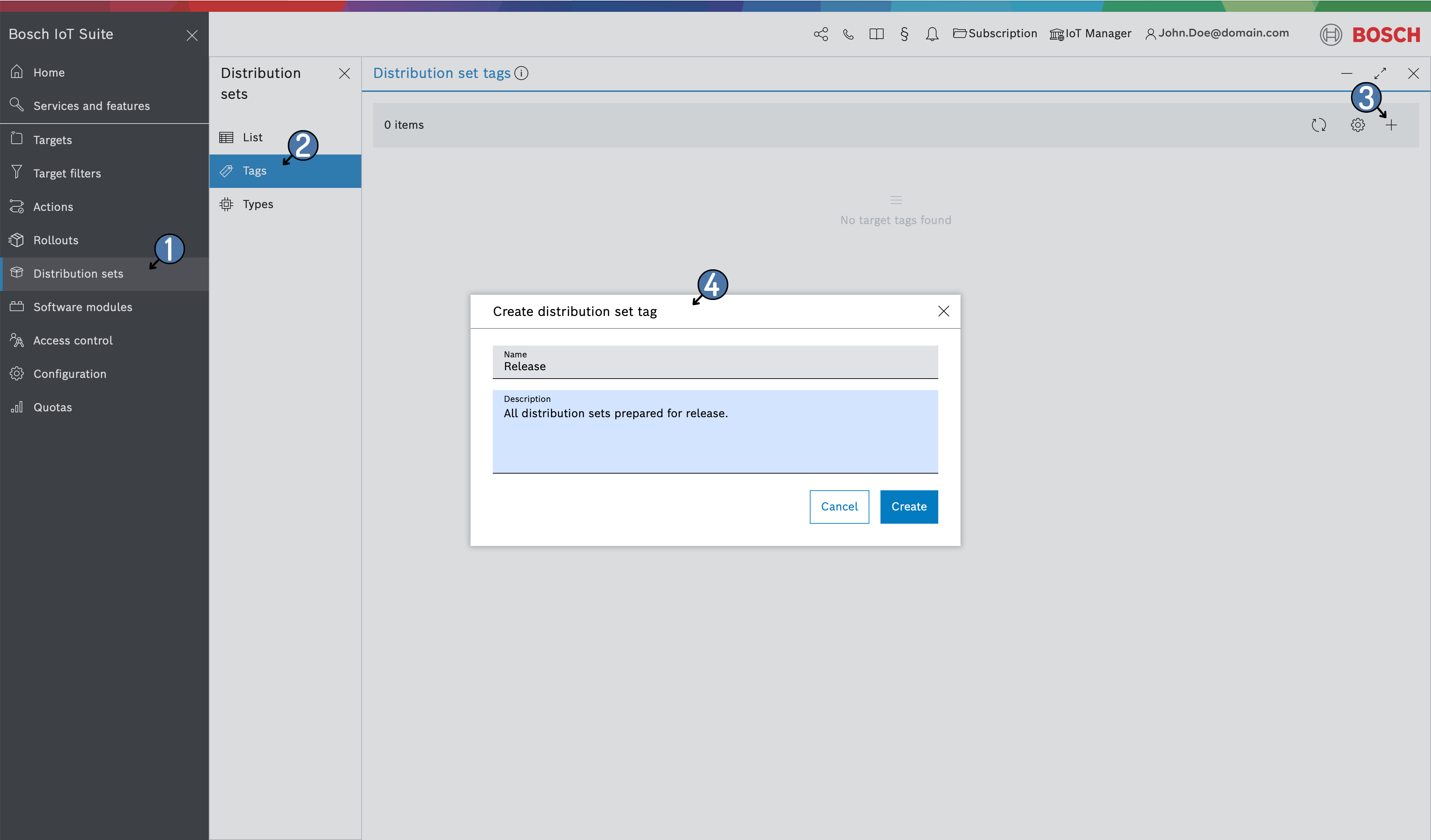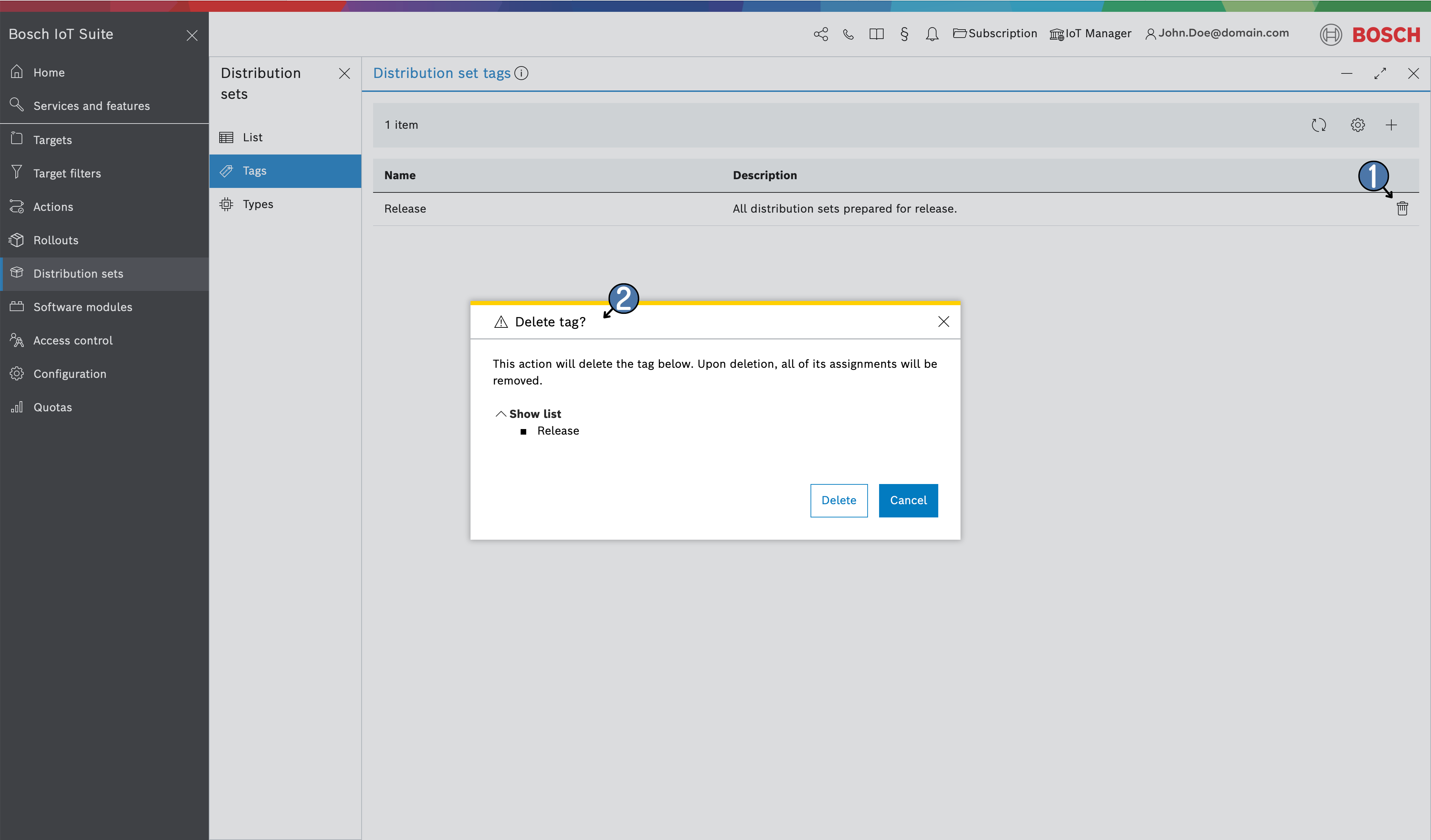A list of all distribution set tags can be seen in the Tags sub menu of the Distribution set main menu.
To create a tag, simply press the + button on the upper right corner of the tags list, add a name and description in the Create distribution set tag popup and click Create.
To delete a tag click on the Bin icon on the tag row in the list and confirm the delete action in the popup.
Deleting a tag will unassigns it automatically from all distribution sets it is assigned to.