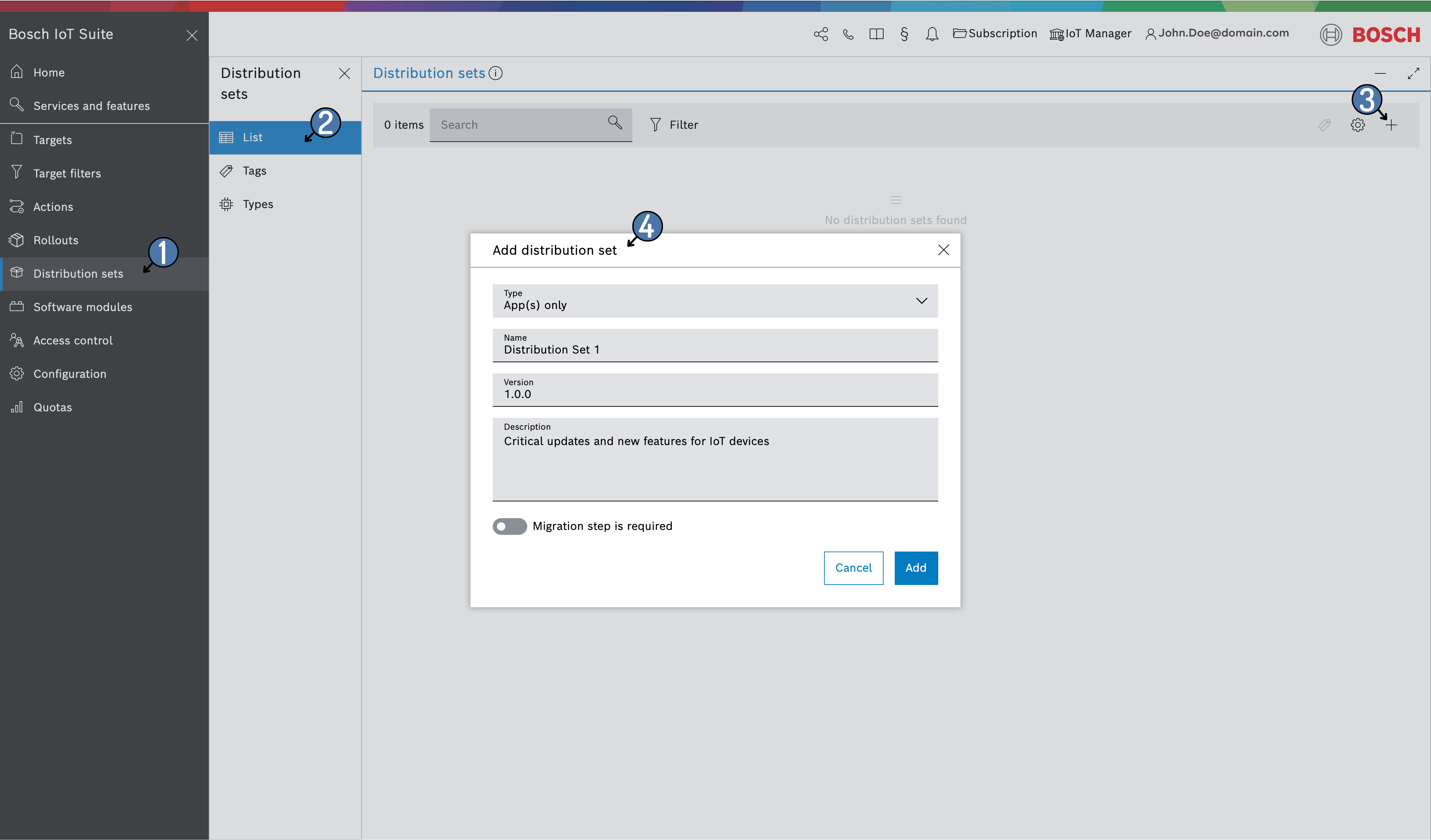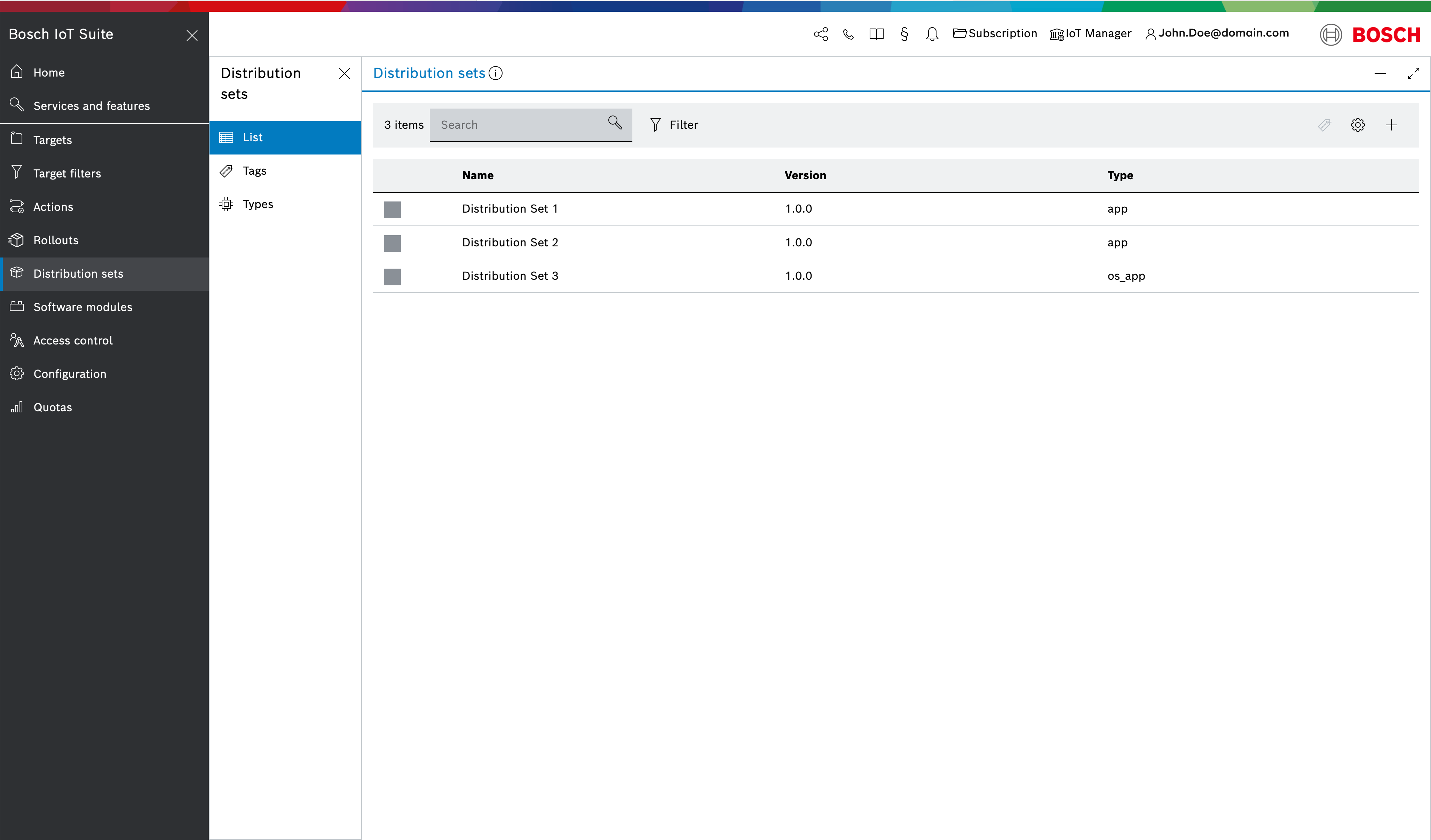Distribution sets are among the main prerequisites to send a software update to your device fleet..
Create a distribution set
To create a new distribution set:
- Navigate to Distribution sets on the main navigation menu.
- Select List from the sub-navigation menu (selected by default).
- Click the + icon in the top right area of the Distribution set list.
- This will open the Add distribution set dialog where you should provide the following information:
- Type - a mandatory field - from the drop-down select one of the existing types - OS only, OS with app(s), App(s) only. You may also select any custom types that have already been created.
- Name - a mandatory field - the name of the new distribution set.
- Version - a mandatory field - the version of the new distribution set.
- Description - an optional field - any description that may help you identify better the distribution set later on.
- Migration step is required toggle - this is important in case multiple distribution sets are assigned to the same target. If the toggle is activated, the older assignment will finish and this will be the trigger (or migration step) for the new assignment to start. If the toggle is not activated, the newer assignment will cancel the older one. See also Distribution view.
After the distribution set is created, one or more software modules should be assigned to it. For more information on how to assign software modules to the distribution set, please refer to Аssign a software module to a distribution set.
Once the software modules are assigned to the distribution set, it is recommended to lock the distribution set to prevent users from assigning or unassigning software modules to and from the distribution set. For more information on how to lock a distribution set, please refer to Manage a distribution set::Locking and unlocking a distribution set.