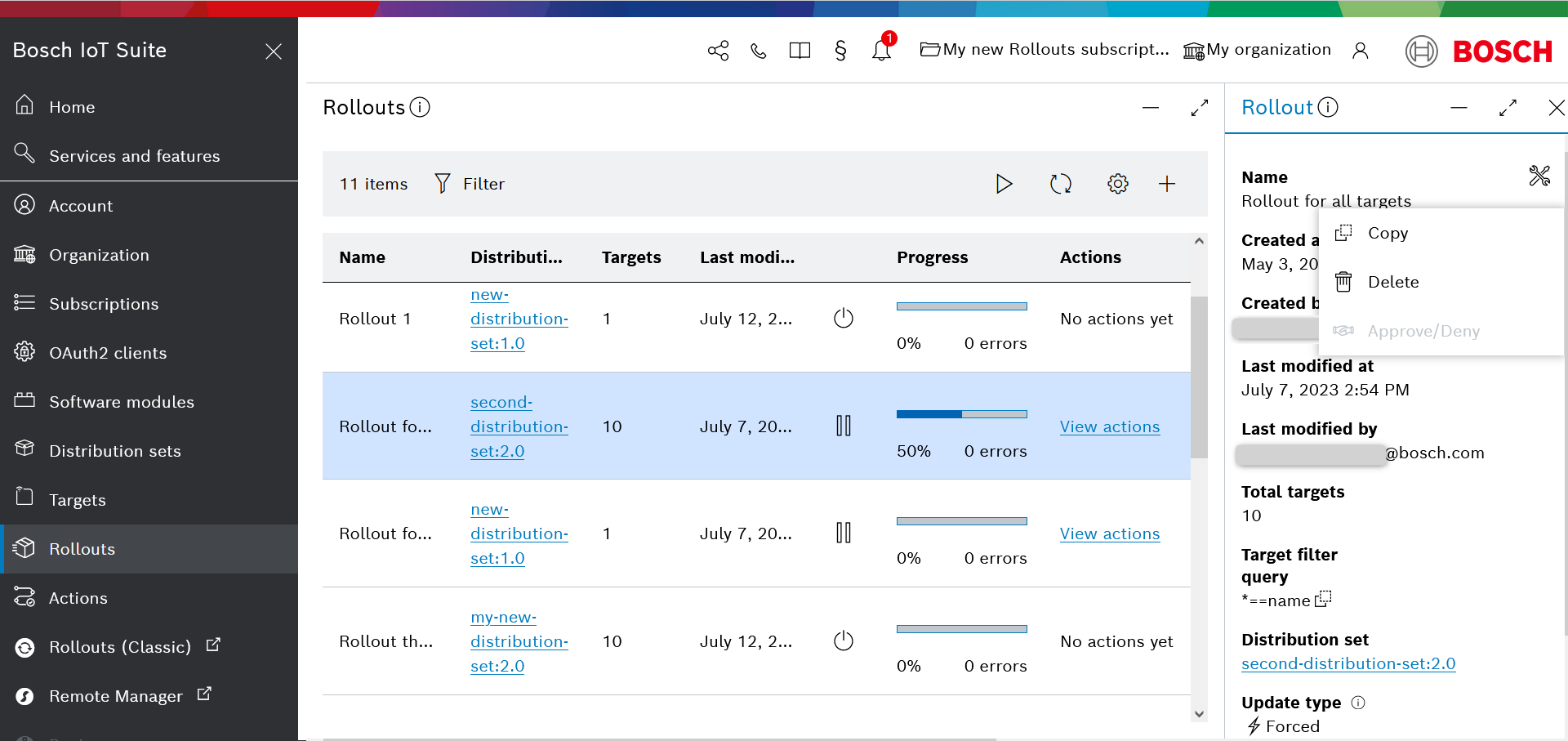When you create a new rollout, there are a lot of details to fill in. However, you don't have to do everything from scratch with every new rollout.
With the copy rollout functionality, you can create new rollouts based on already existing ones and simply apply the necessary adjustments.
To do that:
- Select the existing rollout whose structure you want to copy from the list of rollouts.
- In the Rollout details view select the Rollout actions icon
- From the menu that opens, select the Copy option.
- This opens the Create rollout wizard which is described in detail in Create a Rollout.
- All fields are pre-filled with the information of the copied rollout structure. Adjust them according to your needs and when ready - confirm with Create.
- Please note that the Rollout name field is also prefilled with the name of the copied rollout and has "-copy" at the end. You can keep it as is, or change it completely.